Today, a user of our VSdocman has asked me for interesting functionality in Visual Studio. He wants to collapse all XML comments in the file with one click. There is no such command in VS so I wrote a macro that does the job. The macro only works in VS 2005 and higher and only for C# and VB .NET code.
In fact, there are two macros, one for collapsing the comments and one for toggling the comment outlining expansion. The first one seems to be better for our purposes. But due to limitations of VS automation, it has one drawback. When you manually collapse this comment
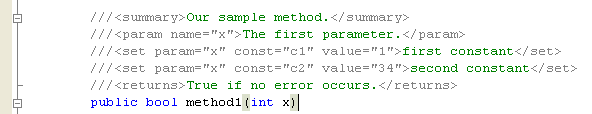
you'll get the following:
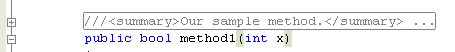
You can see the summary part in collapsed section. However, collapsing macro produces the following:
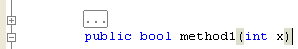
When you click + sign, you'll get the summary collapsed section and you must click once again to expand the section. This will be forgotten after restarting VS.
On the other hand, the toggle macro works correctly - as manual collapsing. But of course, it doesn't collapse always, only if comment is expanded. But I think this is very common case.
The macros are named ToggleXmlComments and CollapseXmlComments.
Here is the macro code:
''' <summary>
''' Collapse XML comment for all code members
'''</summary>
Sub CollapseXmlComments()
Try
DTE.UndoContext.Open("Collapse XML comments")
Dim ce As CodeElement2
For Each ce In DTE.ActiveDocument.ProjectItem.FileCodeModel.CodeElements
collapseSubmembers(ce, False)
Next
DTE.UndoContext.Close()
Catch ex As Exception
DTE.UndoContext.Close()
End Try
End Sub
''' <summary>
''' Toggles the outline of XML comment for all code members.
'''</summary>
Sub ToggleXmlComments()
Try
DTE.UndoContext.Open("Toggle XML comments outline")
'remember selection
Dim oldAnchor, oldActive As EnvDTE.TextPoint
Dim sel As TextSelection = CType(DTE.ActiveDocument.Selection, TextSelection)
oldAnchor = sel.AnchorPoint.CreateEditPoint
oldActive = sel.ActivePoint.CreateEditPoint
Dim ce As CodeElement2
For Each ce In DTE.ActiveDocument.ProjectItem.FileCodeModel.CodeElements
collapseSubmembers(ce, True)
Next
'restore selection
sel.MoveToAbsoluteOffset(oldAnchor.AbsoluteCharOffset) 'set active point
sel.SwapAnchor() 'set anchor to active point
sel.MoveToAbsoluteOffset(oldActive.AbsoluteCharOffset, True)
DTE.UndoContext.Close()
Catch ex As Exception
DTE.UndoContext.Close()
End Try
End Sub
''' <summary>Collapses the member and its sub members if any.</summary>
''' <param name="ce">The member.</param>
''' <param name="toggle">If True, the comment outline is toggled,
''' otherwise it is collapsed.</param>
Private Sub collapseSubmembers(ByVal ce As CodeElement2, ByVal toggle As Boolean)
Dim memberStart, commentStart, commentEnd As EditPoint2
Dim comChars As String
Select Case DTE.ActiveDocument.ProjectItem.FileCodeModel.Language
Case "{B5E9BD33-6D3E-4B5D-925E-8A43B79820B4}"
'VB
comChars = "'''"
Case Else
'C#
comChars = "///"
End Select
Try
memberStart = ce.GetStartPoint(vsCMPart.vsCMPartWholeWithAttributes).CreateEditPoint
commentStart = getCommentStart(memberStart.CreateEditPoint, comChars)
commentEnd = getCommentEnd(commentStart.CreateEditPoint, comChars)
If toggle Then
'toggle
CType(DTE.ActiveDocument.Selection, TextSelection).MoveToPoint(commentStart)
DTE.ExecuteCommand("Edit.ToggleOutliningExpansion")
Else
'collapse
commentStart.OutlineSection(commentEnd)
End If
Catch ex As Exception
End Try
'try submembers
If ce.IsCodeType Then
Dim ce2 As CodeElement2
For Each ce2 In CType(ce, CodeType).Members
collapseSubmembers(ce2, toggle)
Next
ElseIf ce.Kind = vsCMElement.vsCMElementNamespace Then
Dim ce2 As CodeElement2
For Each ce2 In CType(ce, CodeNamespace).Members
collapseSubmembers(ce2, toggle)
Next
End If
End Sub
''' <summary>Gets starting point of the comment.</summary>
''' <param name="ep">Commented member start point.</param>
''' <param name="commentChars">The comment character.
''' It is ''' for VB or /// for C#.</param>
''' <returns></returns>
Private Function getCommentStart(ByVal ep As EditPoint2, ByVal commentChars As String) As EditPoint2
Try
Dim line, lastCommentLine As String
ep.StartOfLine()
ep.CharLeft()
While Not ep.AtStartOfDocument
line = ep.GetLines(ep.Line, ep.Line + 1).Trim
If line.Length = 0 Or line.StartsWith(commentChars) Then
If line.Length> 0 Then
lastCommentLine = ep.Line
End If
ep.StartOfLine()
ep.CharLeft()
Else
Exit While
End If
End While
ep.MoveToLineAndOffset(lastCommentLine, 1)
While ep.GetText(commentChars.Length) <> commentChars
ep.CharRight()
End While
Return ep.CreateEditPoint
Catch ex As Exception
End Try
End Function
''' <summary>Gets ending point of the comment.</summary>
''' <param name="ep">Comment start point.</param>
''' <param name="commentChars">The comment character.
''' It is ''' for VB or /// for C#.</param>
''' <returns></returns>
Private Function getCommentEnd(ByVal ep As EditPoint2, ByVal commentChars As String) As EditPoint2
Try
Dim line As String
Dim lastCommentPoint As EditPoint
lastCommentPoint = ep.CreateEditPoint
ep.EndOfLine()
ep.CharRight()
While Not ep.AtEndOfDocument
line = ep.GetLines(ep.Line, ep.Line + 1).Trim
If line.StartsWith(commentChars) Then
lastCommentPoint = ep.CreateEditPoint
ep.EndOfLine()
ep.CharRight()
Else
Exit While
End If
End While
lastCommentPoint.EndOfLine()
Return lastCommentPoint
Catch ex As Exception
End Try
End FunctionIf you don't know it yet, you can learn how to create and run macro. You can of course create a toolbar or menu button or assign keyboard shortcut to it.


